Budget Global Expense
Overview
This driver provides an alternate location for budgeting dollars to specific expense accounts that are shared across departments, without dividing the dollars between multiple budget plan files. Common uses include Building Rent and Inter-company Allocations.
Use this driver for any department and account combination instead of entering values into individual budget plan files. Department and account records from this driver appear on the Expense tab of the plan file.
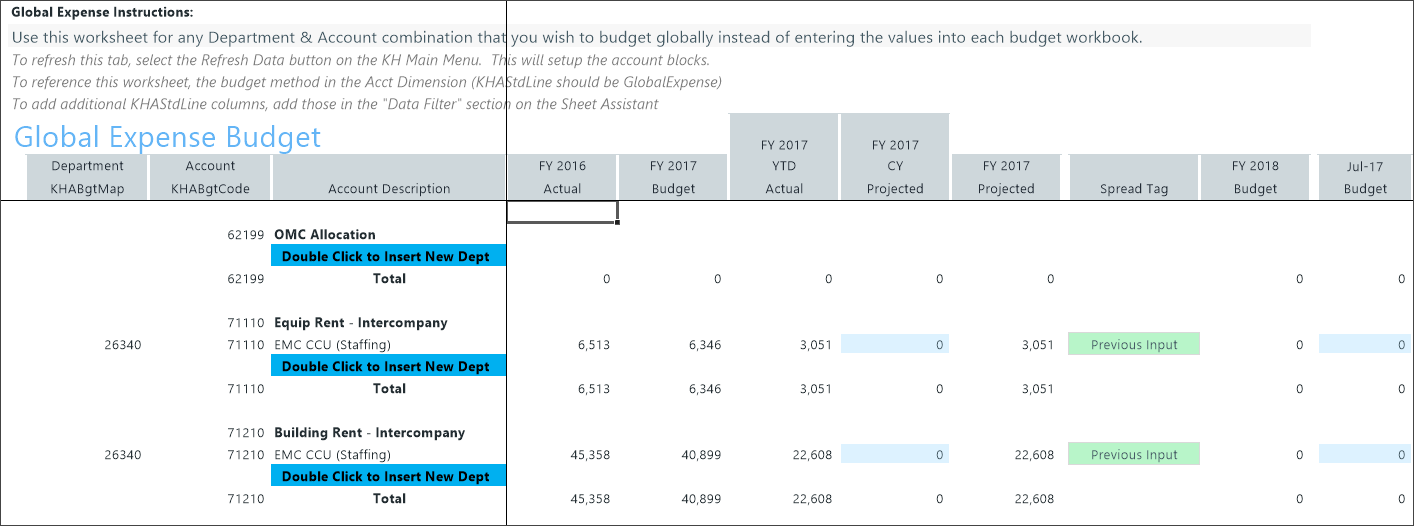
Settings
To use this driver, set the budget method (KHAStdLine) to GlobalExpense in the ACCT dimension table.
-
Open the driver and enter the driver refresh variables.
-
To add a new department, double-click Double Click to Insert New Dept, then enter the number of rows to add.
-
NOTE: Decide whether to include other departments' budget productivity statistics when transferring to Bud_Pay27_20XX tables.
-
A zero (0) in the IsAddNewCalcMethod column indicates a historical record. A value of 1 indicates a new record.
-
NOTE: The value you enter for the Select KHAStdLine Columns refresh variable appears in the driver's KHACDimGrp column. Budget Global Expense data populates the Expense tab of the budget plan file.
